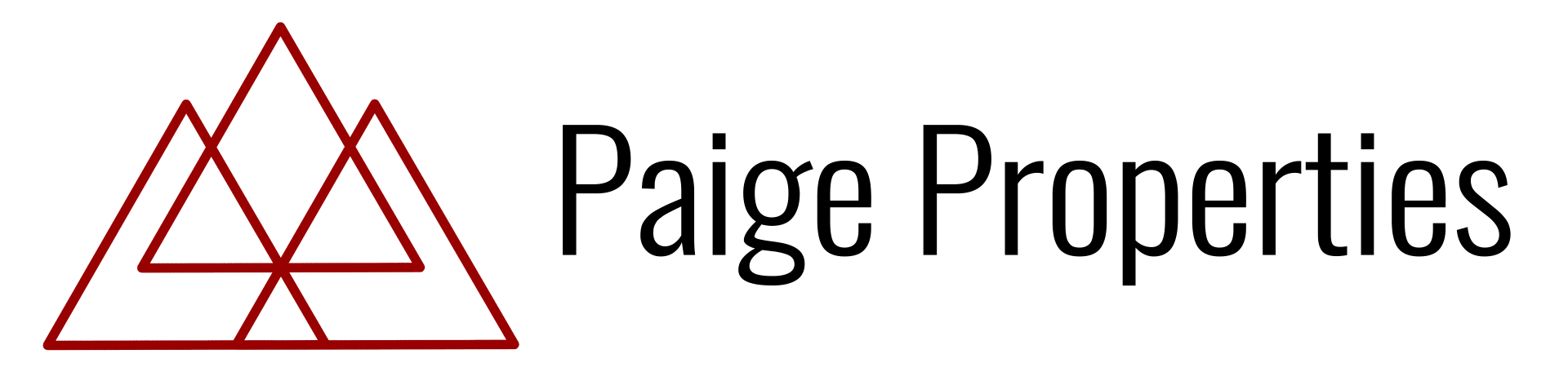Payments
We've Added Some New Payment Features
For Your Convenience!
If you have set up your tenant portal you can visit it here
and pay your rent in the following ways:
- eCheck (100% free to you!)
Enter your routing and account numbers in your secure Online Portal to pay rent or any other charge directly from your checking or savings account.
- Credit or Debit Card
Use your debit or credit card to pay your rent through the secure Online Portal. (An online convenience fee applies and is based on your monthly rent charges.)
- Electronic Cash Payments
If you choose this method, we will provide you with a reusable PaySlip that you can use at 7-Eleven, CVS, Ace Cash Express, or Casey’s General Store to pay your rent in cash. (A $3.99 transaction fee applies; $1,500 maximum per transaction.)
Rental Applications are $35.00 per adult on the application, and will not be processed until payment is received.
To set up
your tenant portal , contact your property manager to receive a custom email with a link to your account.
If you have questions on how to use this feature, you can call us at (870) 424-7888 or take a look at our Contact
page.