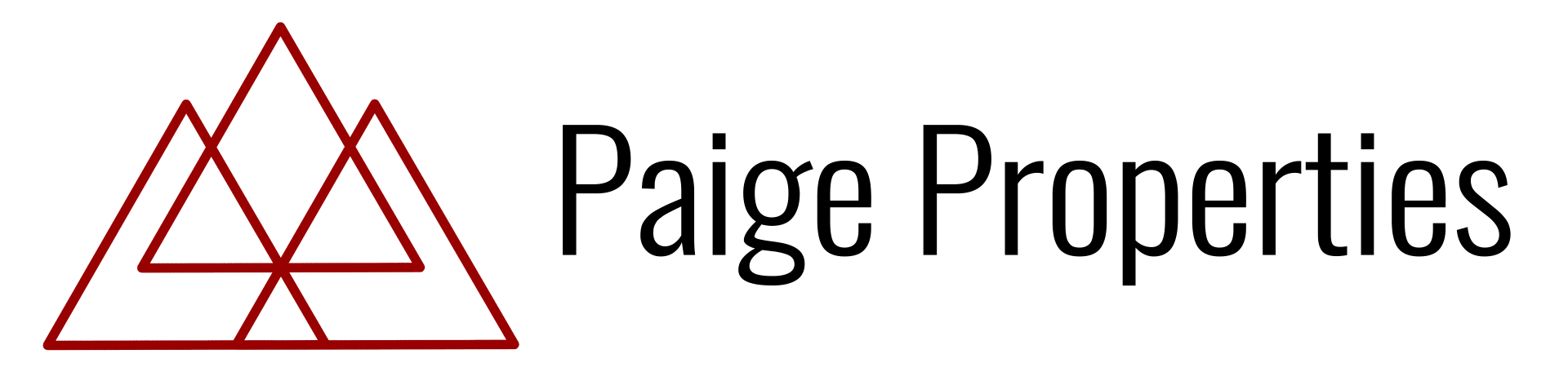We've Added Some New Payment Features
For Your Convenience!
When you have signed your lease, you will be emailed and text information to setup your tenant portal.
We offer several convenient payment methods for our tenants through their Online Portals:
- Credit or Debit Card: Tenants can pay using Visa, MasterCard, JCB, Diner's Club, Discover, or UnionPay cards. A non-refundable transaction fee applies.
- eCheck (ACH): This allows for direct withdrawal from the tenant's bank account.
- Electronic Cash Payment: Tenants can pay with cash at participating locations using a unique PaySlip.
- Flexible Rent: This option allows tenants to pay rent in interest-free installments throughout the month, with Best Egg paying us on their behalf at the beginning of the month.
- eCheck
Enter your routing and account numbers in your secure Online Portal to pay rent or any other charge directly from your checking or savings account.
- Credit or Debit Card
We offer credit and debit card payments for rent through our Online Portal. Here's what you need to know:
- Accepted cards: We accept Visa, MasterCard, JCB, Diner's Club, Discover, and UnionPay cards from any country. Unfortunately, American Express isn't accepted.
- Transaction fees: A non-refundable fee applies to each transaction. The exact amount isn't specified, but it's added to the total payment.
- Process: Tenants can make payments on the "Home" or "Payments" tab by clicking "Pay Now" and selecting "Pay Via Card".
- Apple Pay: For iOS users, this option is available through our mobile app.
- Processing time: Funds typically appear in your account within 3-5 business days.
Gift cards and Pre-paid cards are not accepted.
- Electronic Cash Payments
Tenants can use their PaySlip to make electronic cash payments at several convenient locations:
- 7-Eleven
- Ace Cash Express
- Casey's General Stores
- CVS
- Walgreens
- Walmart
To find the nearest participating location, tenants can visit https://home.paynearme.com/all-locations/ and search by address or zip code. It's important to note that not all PayNearMe locations listed on that site will accept AppFolio payments, so tenants should stick to the stores mentioned above.
Rental Applications are $35.00 per adult on the application, and will not be processed until payment is received.
To set up
your tenant portal , contact your property manager to receive a custom email with a link to your account.
If you have questions on how to use this feature, you can call us at (870) 424-7888 or take a look at our Contact
page.
How to Access Portal / Sign In
Activate Your Account Online
- You'll receive an Online Portal Activation email or text message from your property management company. Click Activate Now in the email, or tap the link in the email, or tap the link in the text message to establish a strong password to activate your portal.
- You can also self sign up for the Online Portal at [Your-Property-Managers-Account-Name].appfolio.com/connect. Click Request access to the portal and input your information. The URL is unique to your property manager, but you may be able to find this on their company website or reaching out to your property manager directly.
- Bookmark, create a shortcut icon for the login page or download the mobile app so it is easy to return at any time.
- You will receive a confirmation email once your portal is activated.
Hello John,
We’re excited to invite you to activate your Paige Management Online Portal—a convenient and secure way to manage your rental.
With your portal, you can:
💳
Make payments online via eCheck or credit card
🔁
Set up automatic payments so you never miss a due date
🛠️
Submit maintenance requests anytime, from any device
🛡️
Access renters insurance to help protect your belongings
Click the link in your email to get started. If you have any questions or need help setting up your account, we’re here to assist.
Thank you,
The Paige Management Team